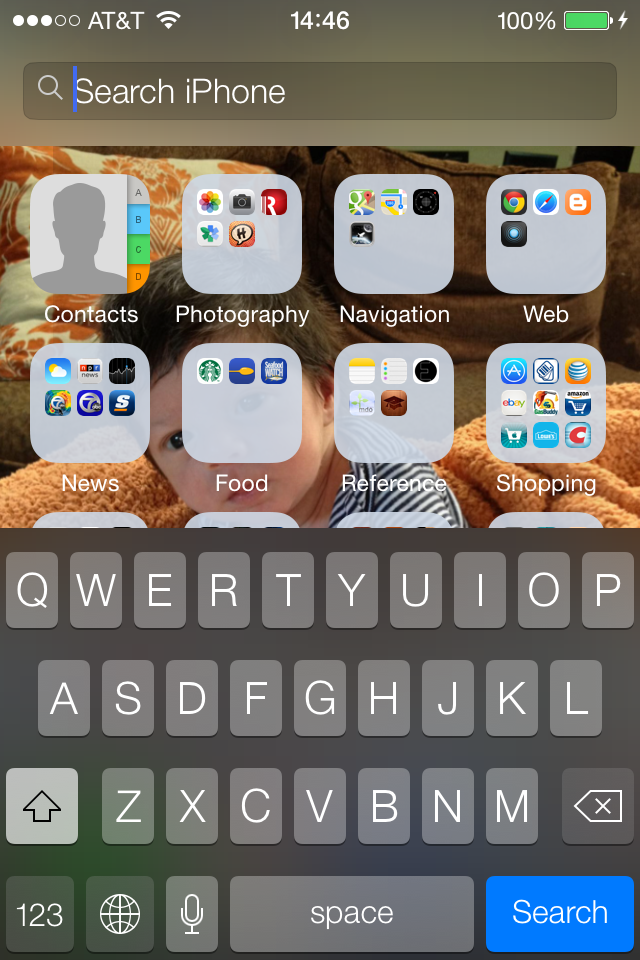It has been a long hiatus for publishing articles on my blog. If you have been surprised or disappointed, I do apologize. A lot has been going on in my life, and I have let the blog posts go for a bit. Until now.
For several years now, I have switched to Macintosh computers. I have also purchased iWork (Apple's office suite), and tried to use it. I found Open Office (and its later derivative, Libre Office) easier to use, but still left a lot to be desired in stability and compatibility. I have to admit that my method for determining a software's ease-of-use is pretty holistic - I dive right in and figure it out, and use the built-in help, and Google when I can't find it in Help. No tutorials, no manuals, no videos.
However, the reason I think this is the best true test for the "superiority" of a software package, is that any product should be so intuitive, that you DON'T need a manual to learn how to use it. Perhaps documentation to learn how to use advanced features, but definitely Apple has spoiled me in this arena because I have come to expect that ALL products perform well under this criterion.
This year, we agreed that Microsoft Office was the way to go. We now have a choice, across platform, of buying MS Office outright (for an outrageous price), or paying $100 a year for up to 5 computers (Office 365) with free upgrades. We opted for the latter. In some ways, I've even found Word and PowerPoint on the Mac to be more desirable than the Windows version, and in every other way just as workable.
The tickler that started me on this topic, was that as part of the sign-up for Office 365, they give me regular e-mails on tips for using Office 365. I say regular tips, but really it's regular e-mails on "how to use gestures with Office 365" - the same tips over and over again. I guess Microsoft is realizing just how much of a growth market tablets are, and how they totally missed the boat, and scrambling to try to recapture their dominance in computing.
So overall, it has been an interesting, wild ride in the realm of Office software since the 1980's and the advent of the Personal Computer. The early days were dominated by WordPerfect and Lotus 1-2-3 and Harvard Graphics. Lotus, later acquired by IBM, became a suite that never really competed with the up-and-coming Microsoft Office. Word for DOS was horrid, while early Word for Windows was a strong contender (thanks to Microsoft's experience in developing their products on the Mac platform in a GUI environment). PowerPoint went from a weak slide authoring tool, to the only game in town, and Excel (also flush from their Mac success) became a side-by-side contender with Lotus 1-2-3 - until the packaging of Microsoft Office overtook their competition.
When it comes to automation (with Visual BASIC for Applications or VBA), and templates, and sheer feature set, nothing still comes close. (I've read the only real prevalent viruses that Mac users need to be careful of are Office VBA macro viruses.) As much as Tim Cook touts iWork, I don't see it as a strong contender for Office. And, when it comes to a mobile device market, I don't see mobile devices as a strong authoring platform for Office documents. Frankly, the awkwardness of mixing a keyboard and touch screen to author a document isn't quite there yet.
So Office for the Mac, an even better product than Office for Windows; and Office, in general, still rules the "office suite" realm. But, the next frontier in computing is definitely mobile devices. And tablets have a decided advantage for office documents over phones simply because of screen size. Unless and until Ubuntu's idea of a unified OS [and here] is realized in mainstream mobile devices, I don't see any office product becoming mainstream on a mobile device.
Interestingly enough, Apple has made some tentative steps toward this with iOS 7. In 7, support has been added for controllers (ala game controllers), and "AirPlay" streaming audio/video to an external monitor. This is one step towards making your mobile device the "brains" of a mobile and desktop computing world. However, the AirPlay video mirroring doesn't resize the graphics, so on the older devices you don't get full HD screens. Also, unlike PC's who resize their graphics desktop to the monitor's capabilities, it is simply projecting the device's screen onto another device. On the new Retina displays, the higher resolution is truly bringing this one step closer to reality. I can see a bluetooth keyboard paired with an iPhone or iPad, and do AirPlay Mirroring to an Apple TV in 1080p HD, and now you have a mobile device that you can use like a notebook. Still missing, though, is a simple fusion of touch screen and keyboard.
The awkwardness of taking your hands away from the keyboard to touch the screen is a bit worse than that of using a mouse, and has been alleviated by an integrated touchpad in laptops and notebooks. Unfortunately in my limited vision for the future, I cannot yet imagine a better input for text than a keyboard - as voice recognition even in this day leaves a lot (a LOT) to be desired. A "dual display" paradigm like desktops might help here in the mobile device realm. What if the pop-up screen keyboard on Apple devices took up the device's screen, and the "app" screen were the remote, streamed display? Kind of like the dual-screen system of a Nintendo DS.
Enter wearable devices. Enter mobile computing in your vehicle. Enter the smart home. New possibilities seem just over the horizon, in their synergistic coalescence into a life-changing integration of the next "new way." Apple's progression into the smart home has been at a slow, measured pace - it seems they won't release anything to the public unless they have mastered the synergy. iOS in the Car, slated for 2014 release in many automotive brands, promises more of Apple's famous ecosphere extended to another area of your life. Still, the futuristic technology visions of "Back to the Future III," "Continuum," and many Science Fiction stories are still to be realized.